Quick Start
Similar to the Quick Start of the Community Edition, this document only highlights the differences.
Installation
- Extract hybridclr_unity and place it in the project's Packages directory, renaming it to com.code-philosophy.hybridclr.
- Extract the corresponding il2cpp_plus-{version}.zip based on your Unity version.
- Extract hybridclr.zip.
- Place the hybridclr directory from the extracted hybridclr.zip into the libil2cpp directory from the extracted il2cpp-{version}.zip.
- Open
HybridCLR/Installer, enable theCopy libil2cpp from localoption, select the libil2cpp directory that was just extracted, and proceed with the installation.
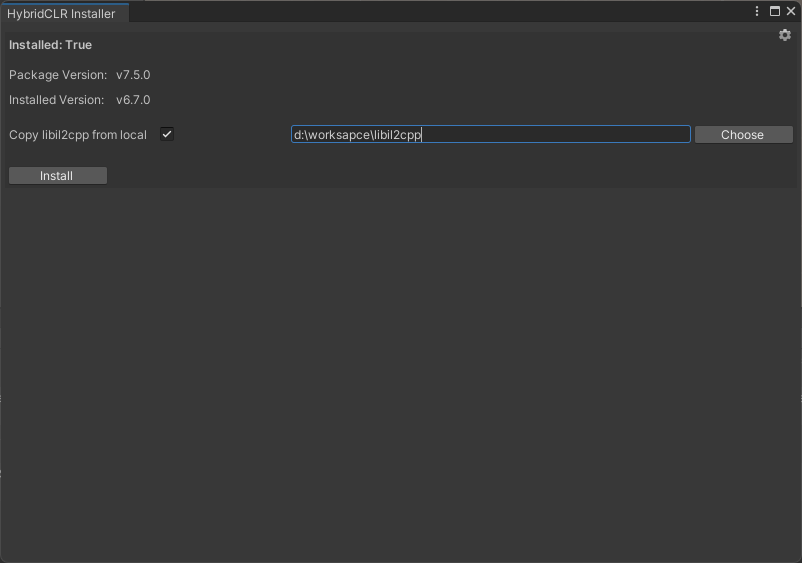
Usage
- For enabling Full Generic Sharing, see Full Generic Sharing.
- For code encryption, refer to Code Encryption.
- For metadata optimization, see Metadata Optimization.
- Other usage remains identical to the Community Edition.